Meta Elements - Ryzen Hunt

Meta Elements
The meta tags provide structured metadata of an HTML document that cannot be expressed using the title, base, link, style, and script elements. You can include one or more meta tags in your document based on what information you want to keep in your document but in general, meta tags do not impact the physical appearance of the document so, from an appearance point of view, it does not matter if you include them or not, but
Meta elements provide information about the web page, which can be used by search engines to help categorize the page correctly, and these elements also make your webpage to rank higher. An example of meta tags in VS code is given below :
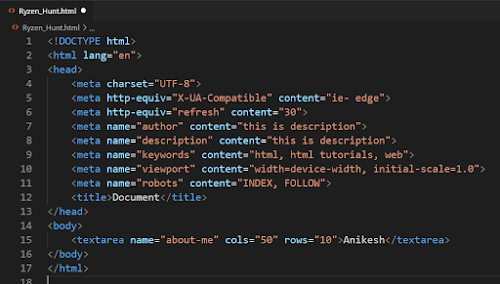
Attributes
Charset
This attribute specifies the character encoding used by the document. The web server doesn’t transmit the source code’s characters the way you see them on a page or keyboard. Instead, it transmits coded representations of the source code’s characters, in the form of binary. There are different encoding schemes, and for the receiving end of a transmission to understand the transmitted binary data, the receiver has to know the encoding scheme used by the sender. For web page transmissions, the meta charset element specifies the encoding scheme. Normally, you should use a charset value of “utf-8” because all modern browsers understand that value.
http-equiv
This provides an HTTP header for the information/value of the content attribute. Some of the most common values of this include:
- content-language :
- content-type :
- refresh :
- X-UA-Compatible :
name
This attribute is used to set metadata. Its most commonly used values are:
- author :
- description :
- keywords :
- viewport :
- robots :
Hope you learned something new today, please share this with your friends and don't forget to give your valuable suggestions and feedback.
For visiting our HTML course series click here.
Suggested Book:
Friends, here I got a book for you, That really gonna help you to learn HTML, and CSS. Click here to buy now at a special price or click on the image.

